Guide for Referencing Partners
Introduction
If you are integrating a tenant referencing solution, here is some information to help you get started with your integration.
This endpoint will provide you with the basic information for referencing checks submitted by an agent from within Alto
https://developers.zoopla.co.uk/reference/get_referencechecks
You can use this endpoint to pass back the status of the referencing check once it has been completed
https://developers.zoopla.co.uk/reference/patch_referencechecks-referencecheckid
Alto currently supports two statuses for reference checks
- Pending
- Completed
Testing your integration
To be able to test your integration you will need to access the Alto Sandbox UI.
The sandbox UI can be accessed via this link https://sandbox.altotest.co.uk/
Your username will be the same email address you used to login into this platform
Please email [email protected] to request your password
Once you have logged into the Alto UI, please follow the steps outlined in this video to initiate a referencing request within Alto
If you do not see the Start referencing checks shown in the video please let us know via the [email protected] email address
Frequently Asked Questions
Retrieving Tenant/Guarantor Information for a Reference Check
Question: I’ve carried out some reference checks on the sandbox and I can programmatically retrieve the checks' data by date range (via the Lettings Progression API). But the only tenancy-specific data returned are the tenancy and tenant IDs. How do I get the rest of the data (tenants, guarantors, etc…)?
Answer:
- First call /tenancies/{tenancyId}/tenantIds with the tenancyId to get the tenantId(s).
- Then call /contacts with the contactId(s) to get the contact(s) details of the tenant(s), if required.
- Next call /guarantorIds with the tenantId(s) to get guarantorContactId(s).
- Finally call /contacts with the guarantorContactId(s) to get the contact(s) details of the guarantor.
New Reference Check Notifications
Question: Is there a Webhook or Email to let us know to collect the data to start referencing or is it just a case of polling the API endpoint?
Answer: For now it will be a case of polling the ReferenceChecks API endpoint. We do however have plans in this area in the future and will notify our partners of changes when they occur.
Testing Documents Posted to Alto
Question: How can we test that the document is uploaded correctly and is opening from Alto UI?
Answer: Log in to the Alto Sandbox, choose “Contact” from the navigation at the top, locate the contact record then click the “Documents” tab on the left side of the contact screen.
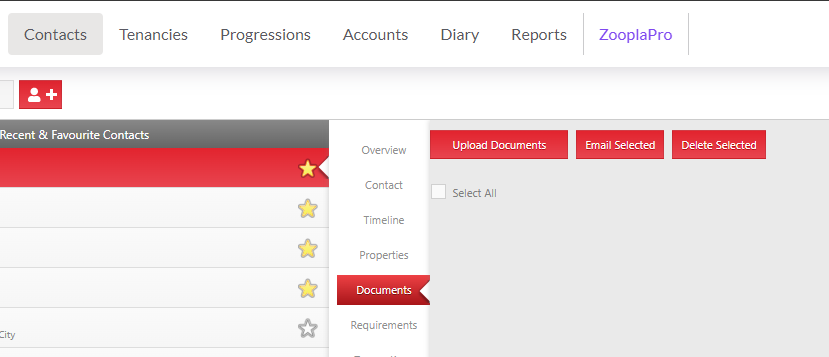
Posting Documents to Contacts in Alto
Question: Is it correct that the reference document uploaded by Post Documents endpoint, which we are going to use, relates to Contact, i.e. not to referenceCheckId directly?
Answer: This is correct as long as you target your contact entity in your POST request via parameters LinkedType (value "Contact" - other possible values: "Tenancy", "Property"...) and LinkedId (ID of the contact).
Posting Documents to 2-Person Contacts in Alto
Question: Against one contact in Alto there can be 2 people and thus 2 separate reference checks, should we send 2 separate PDF documents attached to the same contact record?
Answer: There is no ability in Alto to attach documents to separate individuals of a contact so yes, upload two separate documents against the target contact entity, each relating to a different individual.
Updated 15 days ago